4B5C App User Manual.md
4B5C App is an application designed to help parents better tutor their children’s homework. The application utilizes artificial intelligence technology to automatically recognize and parse multiple-choice questions from user and provides detailed solutions and similar questions. All data is stored locally and will not be uploaded to the server, ensuring user privacy.
Installation
- iOS Installation: Please refer to the How to use TestFlight to test iOS App
- Android Installation: Please refer to the Android Installation Guide
User Guide
1. Select Question
- On the homepage, you can choose to take a picture with the camera or select a picture from your photo album.
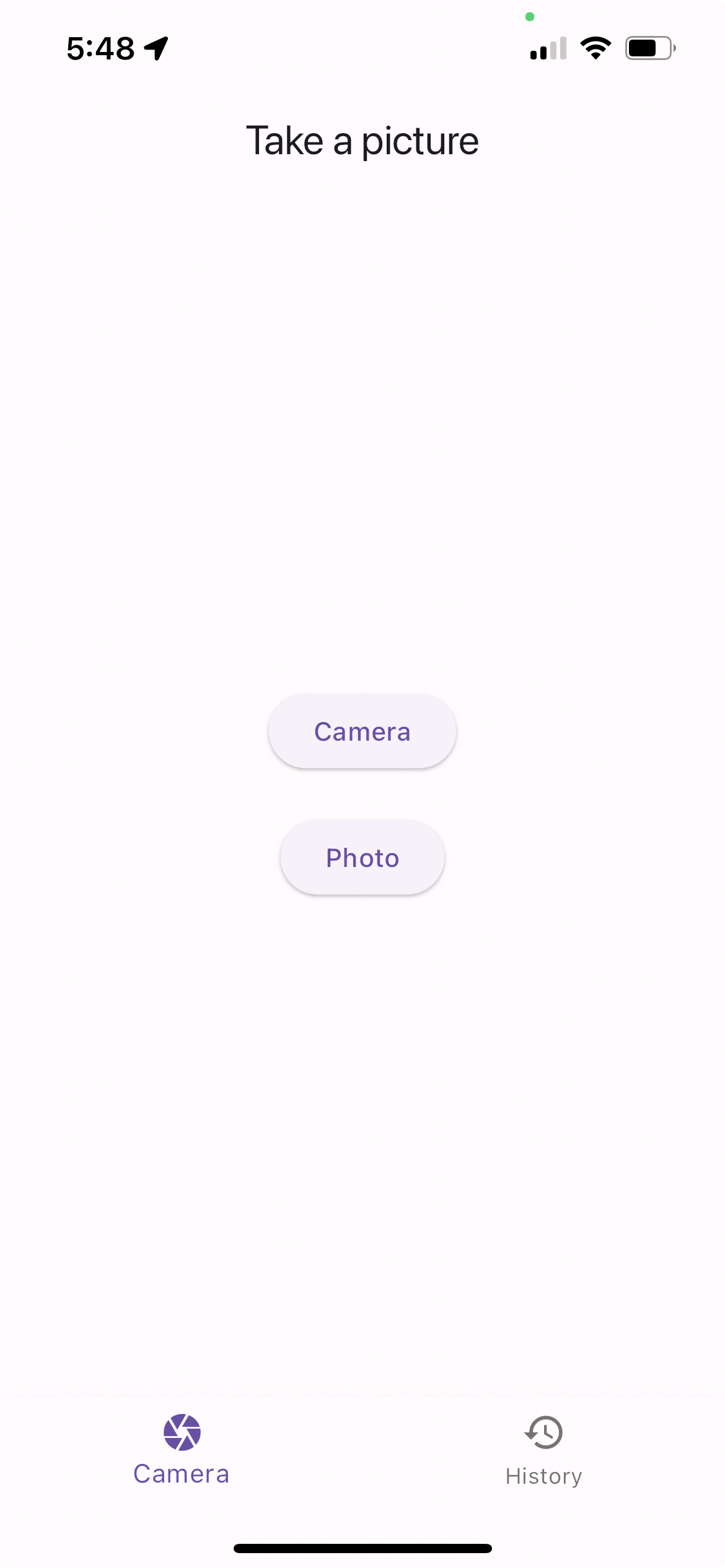
- After selecting the picture, you can crop it to ensure that there is only one question in the picture.
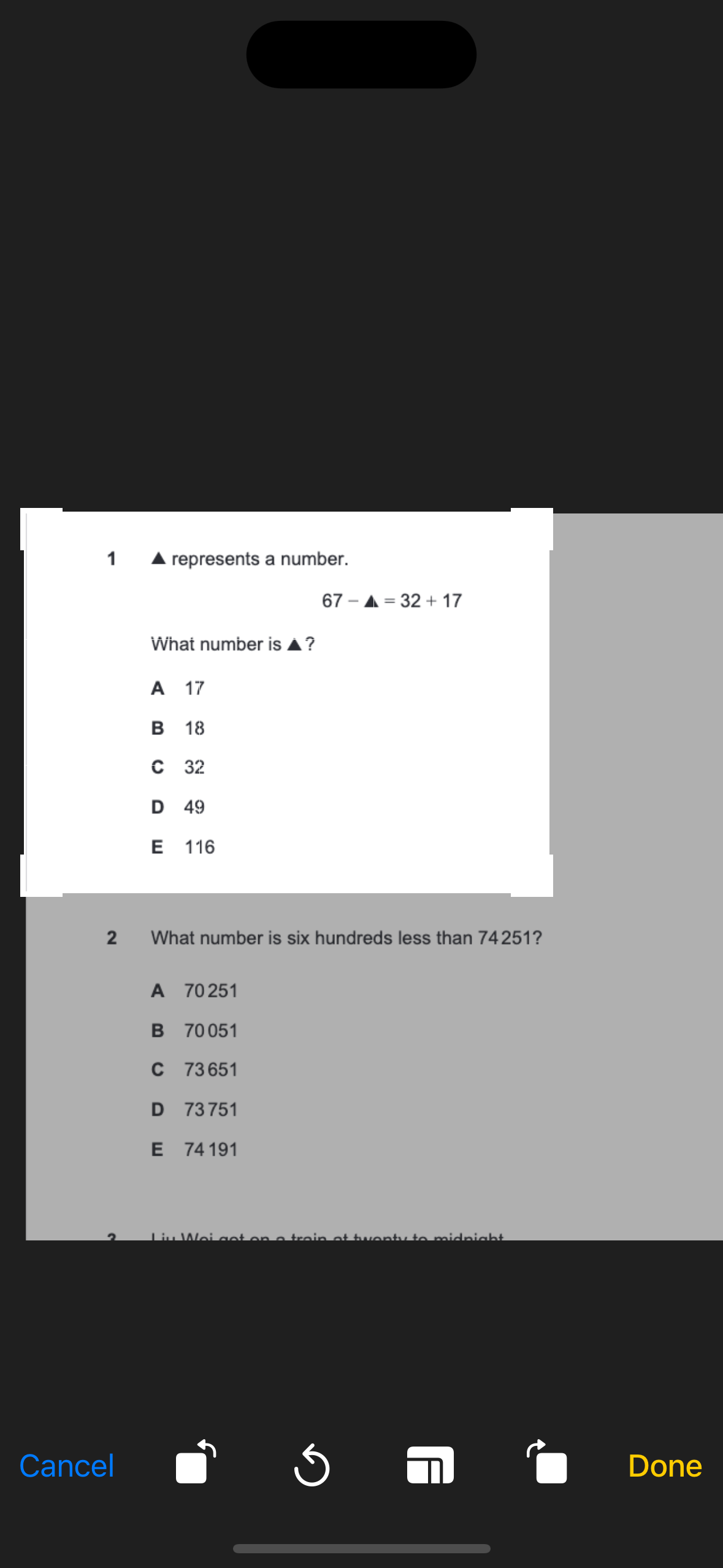
2. Analyze Question
- Click the “Analyze” button and wait for about 1 minute. The background will provide the analysis result.
- If you find that the answer given by AI is inaccurate, click “report incorrect answer” to fill in the correct answer and explanation.
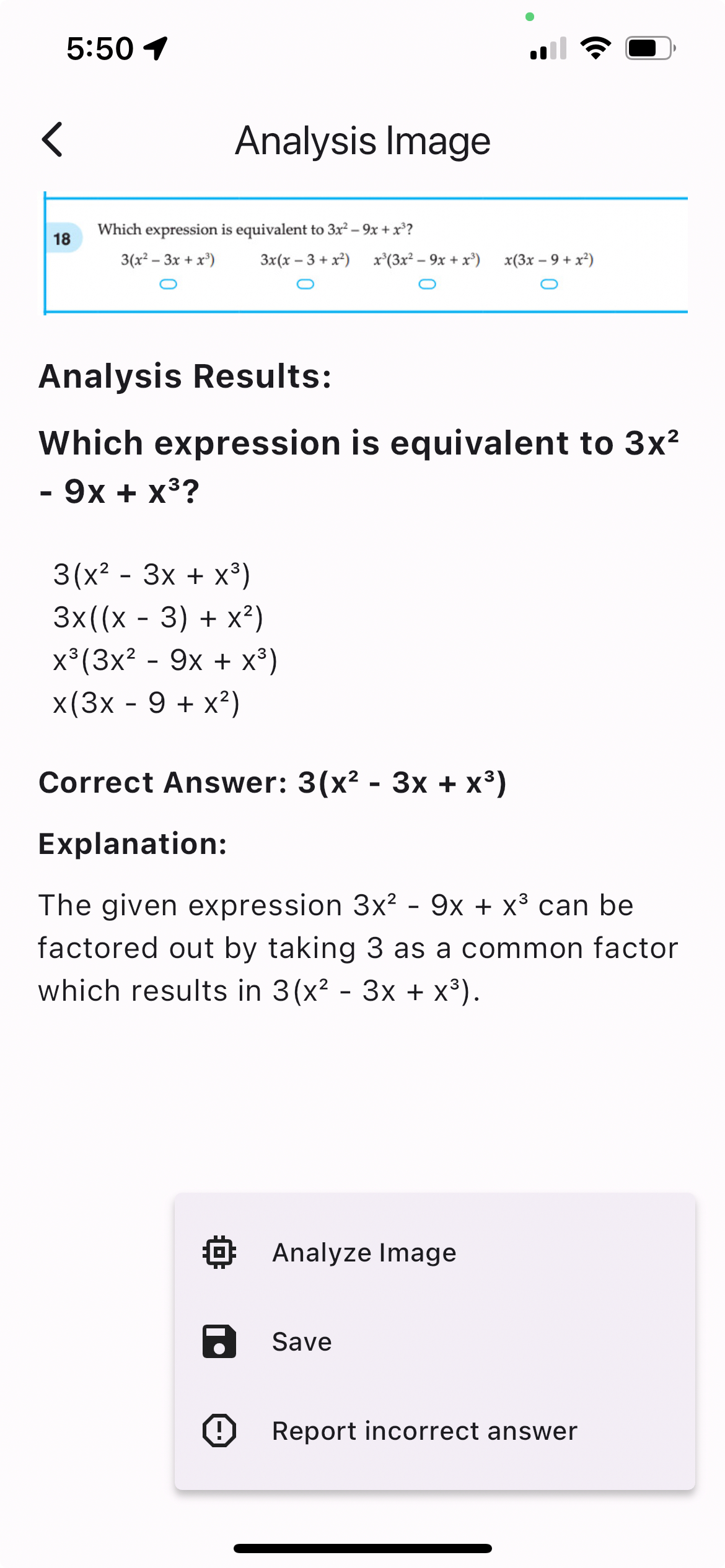 Note that the results and pictures will be uploaded to the server. Please be responsible for the copyright issues of your topic.
Note that the results and pictures will be uploaded to the server. Please be responsible for the copyright issues of your topic.
3. Save Solution
- Click the “Save” button to save the analysis result to the history record.
4. View History
- You can view saved analysis results on the “History” page.
- Switch on the analysis result to view the detailed solution
- Click “regenerate”, AI will generate similar questions.
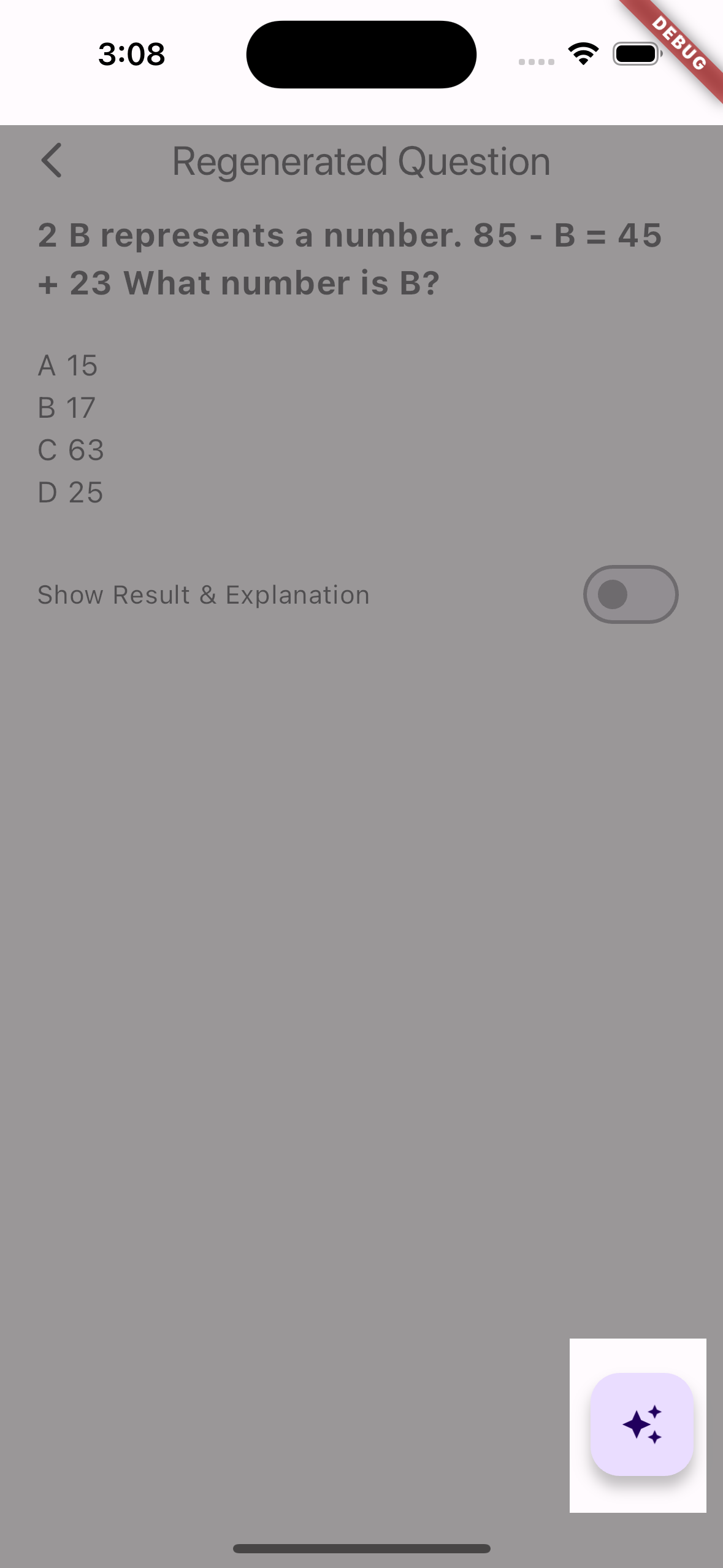
- AI regenerate only support multiple-choice questions with text only. If the question contains tables, images, or geometric figures, it cannot be regenerated.
Free Usage
4B5C APP is currently in the free usage stage. Welcome users to provide suggestions and feedback. Since all backend costs are borne by the developer, please use the app sparingly.
Thank you for using!